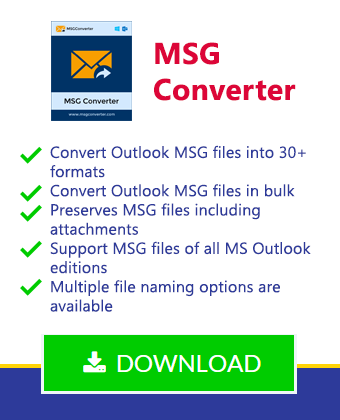How to Extract Attachments from MSG Files? With Ease
“Few days back, my boss told me to extract attachments from MSG files. I tried many times but no result found. Now, I am stuck with this issue and not able to figure out how to extract attachments from multiple Outlook .msg files. I have to complete this task as soon as possible. Please suggest me an instant and reliable solution to accomplish this task.”
Are you also facing similar issue? Need to extract attachments from MSG files? In this blog, we are going to describe a simple and smart solution to save attachments associated with .msg files.
Here We Come with An All Rounder Solution!
Automated Approach to Extract Attachments from MSG Files via Smart Solution
To extract attachments from MSG files in an effective way, the user can rely on MSG Converter utility. This tool allows users to export Multiple MSG files into TXT Format and export all MSG attachments in a single folder in one go. This software has a user-friendly interface which is very simple. You don’t need any kind of technical guidance to perform this task. Let’s take a look at the step by step procedure to perform the MSG attachment extraction task.
Step 1. Download MSG Attachment Extractor on your Windows Machine
Step 2. Run the software and Select Folders / Files to load .msg files with attachments, click Next
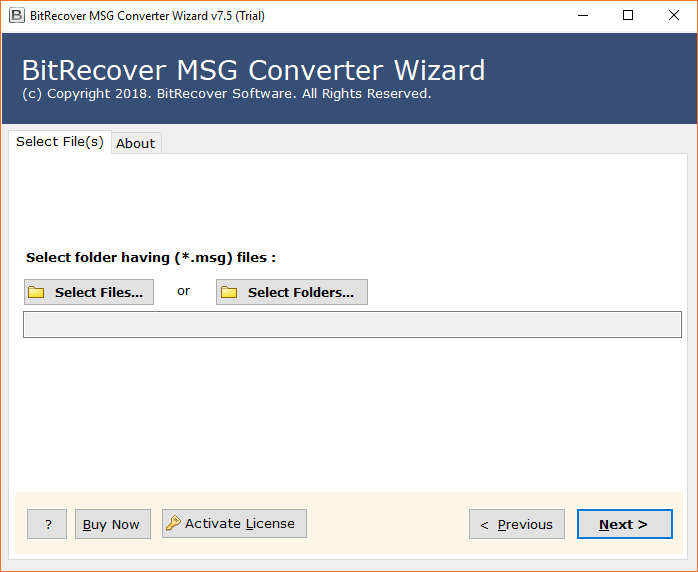
Step 3. Software will display all the MSG folders instantly and choose the required folders, click on Next
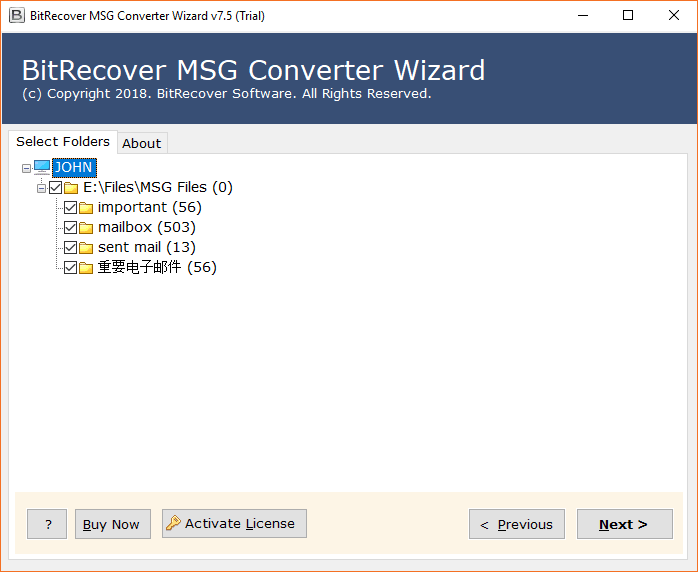
Step 4. Choose TXT as a file saving option from the software panel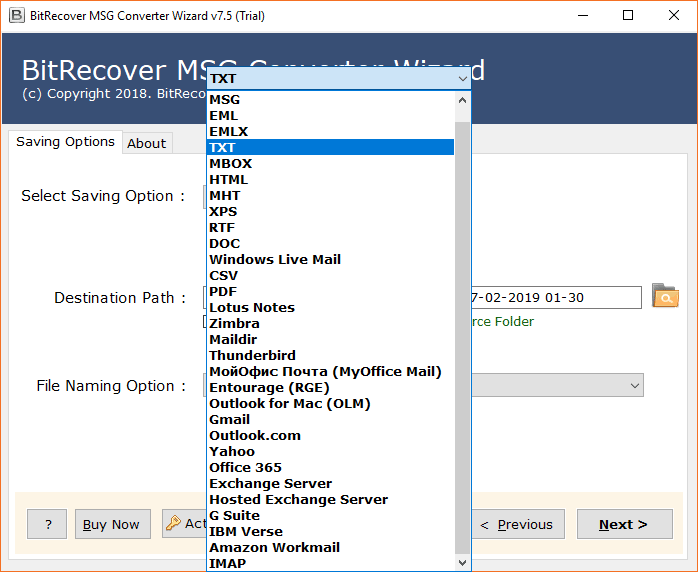
Step 5. Now, select a Destination Location for storing the resultant file
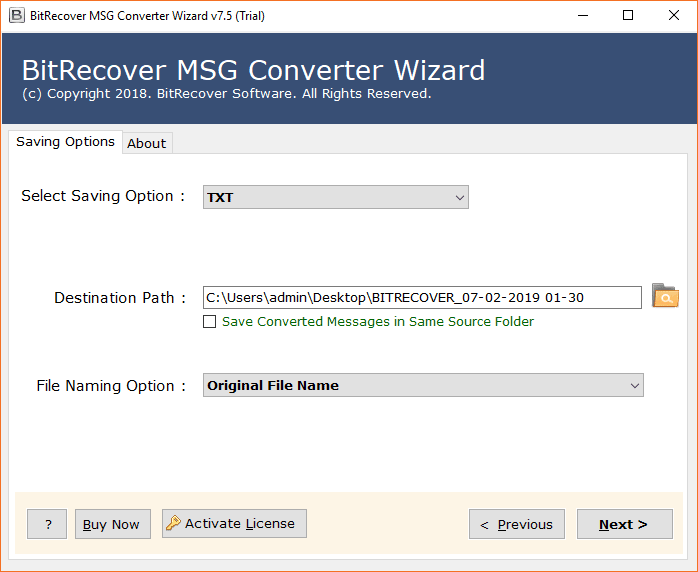
Step 6. Select File Naming Option to save TXT file accordingly
Step 7. To start the conversion process, tap on the Convert button
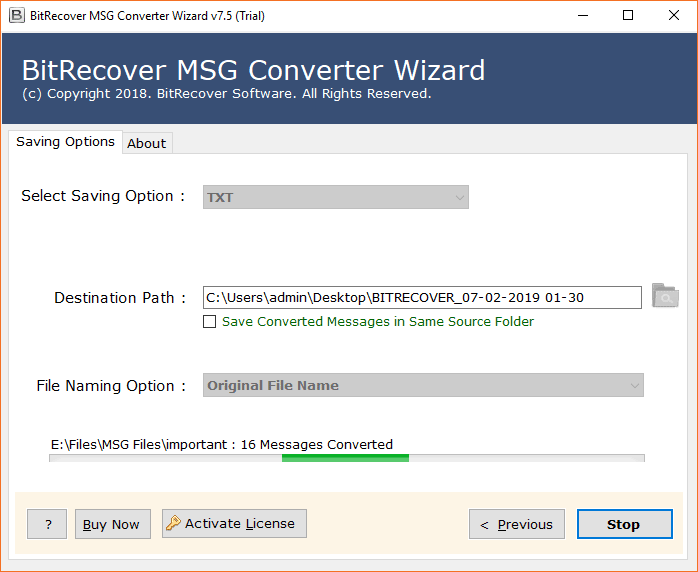
Step 8. After conversion it will display a message “Conversion completed successfully”
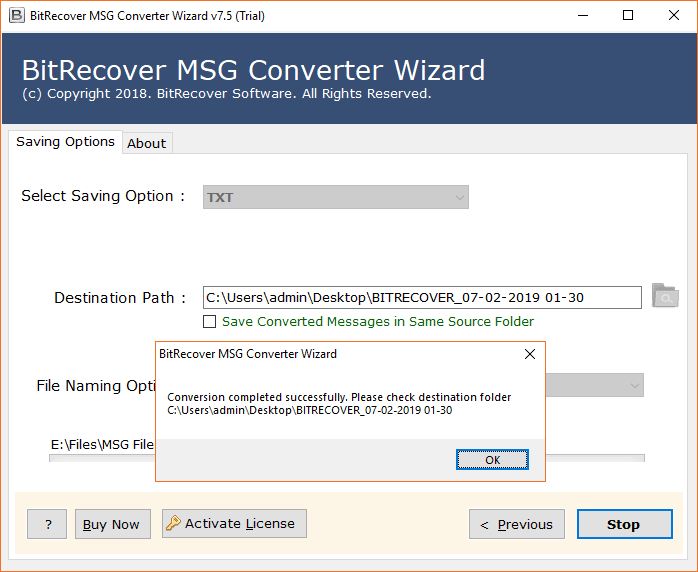
Step 9. After that, you can view your files in a folder named as “Attachments”.
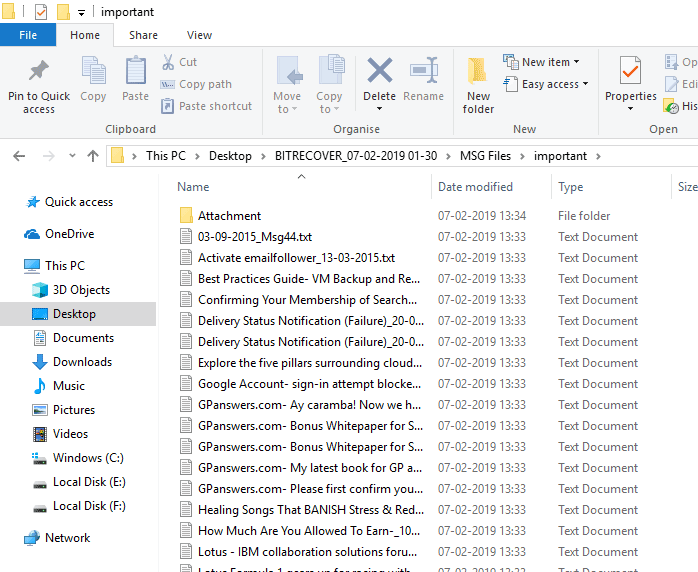
Why Choose MSG Attachment Extractor?
There are many reasons to choose suggested software to extract attachment files from MSG files. Some of the best features which make it effortless are shown in the below section:
- The tool is designed with the best capabilities that allow users to extract attachments without loss.
- The utility is completely safe and secure Also, this tool has been built with high-technical functionalities.
- The software has an easy to use user interface that is designed under highly technical professional.
- This application supports bulk conversion of all MSG files into Text format with attachments.
- This application is compatible with Windows OS. So, those attachments can be easily extracted.
- The mentioned software includes a trial version that allows users to try the application for free. The user can check the efficiency and functionalities of the trial version. With the trial version, the user can extract results with the attachment folder without any difficulty.
Users Queries
Ques 1: How to Save Attachments from MSG Files?
Ans Download MSG attachment extractor and follow the steps by step procedure and get the best result.
Ques 2. What is the limitation of this application?
Ans. The licensed version of this software has no limitations. You can extract multiple MSG files with attachments.
Ques 3. Can I run the software on a Mac machine?
Ans. No, the application only works on the Windows platform.
Final Words
In this blog, we had come up with the best-automated solution which is search by most of the people. Such as how to extract attachments from MSG files, this software allows you to extract .msg files with attachments in bulk without any complexities. Using this utility, users can easily accomplish their tasks with ease.