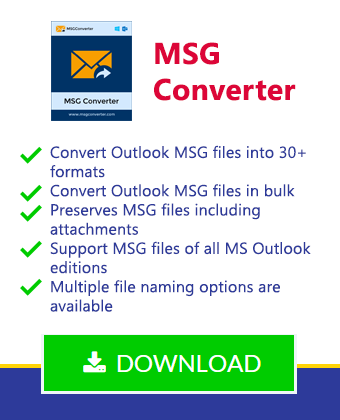How to Import MSG to Thunderbird ? – The Ultimate Guide
If you are searching for an easy way to import MSG to Thunderbird then, you are at the right place. Here, we are going to describe the best solution to transfer MSG files to Thunderbird. As we know that, when a particular message drag and drop from Microsoft Outlook to Windows then, it saved with .msg file extension. The Outlook MSG file is the part of Outlook PST file and it only access on Outlook. So, if you want to access or transfer .msg file into Thunderbird, then you need to download MSG Converter. It is the best possible solution to transfer MSG file to Thunderbird.
Topics Covered in This Article
Reasons to Import MSG File to Thunderbird ?
One of the common reason to import MSG file to Thunderbird is switching from Outlook to other email client. Because, MSG file are not access on the other email client. So, we need to convert from Outlook MSG files to Thunderbird. In such scenarios, the first thing that strikes in user’s mind is how to transfer .msg file into Thunderbird.
Automated Solution
Now, comes to the automated method to transfer .msg file into Thunderbird email client directly. Follow the steps below to import MSG file to Thunderbird
Step 1: Download and Install the mentioned software.
Note: The trial edition of this software allows you to import only 25 MS Outlook messages, Click on the Purchase Now button to import more Outlook message.
Step 2: Start the tool, it provides two options to choose MSG files i.e. Select Files or Select Folders, click Next
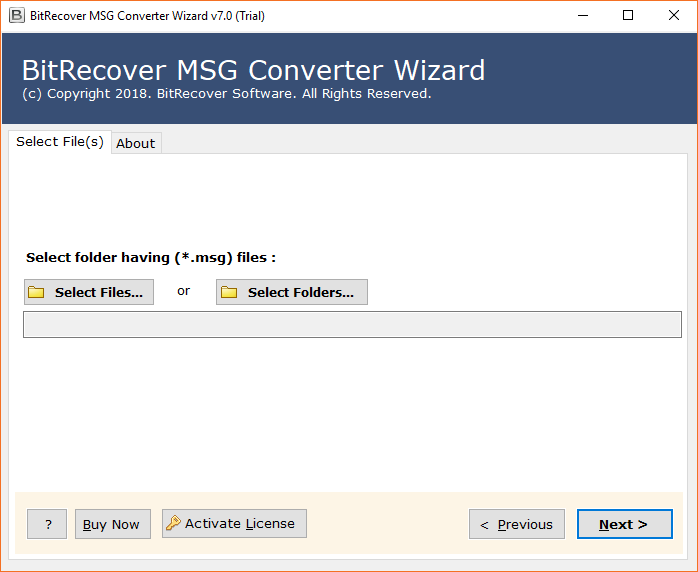
Step 3. The tool loads all the email folders. Please check the required folders you want to import.
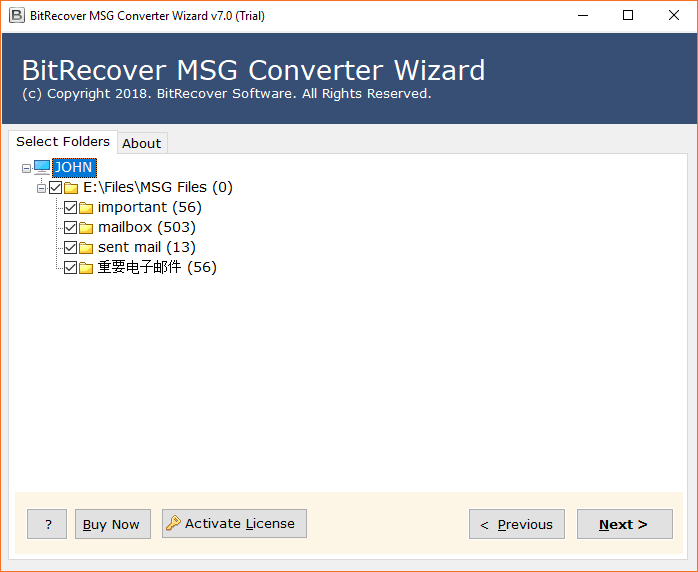
Step 4. Select Thunderbird as saving option to migrate MSG file to Thunderbird
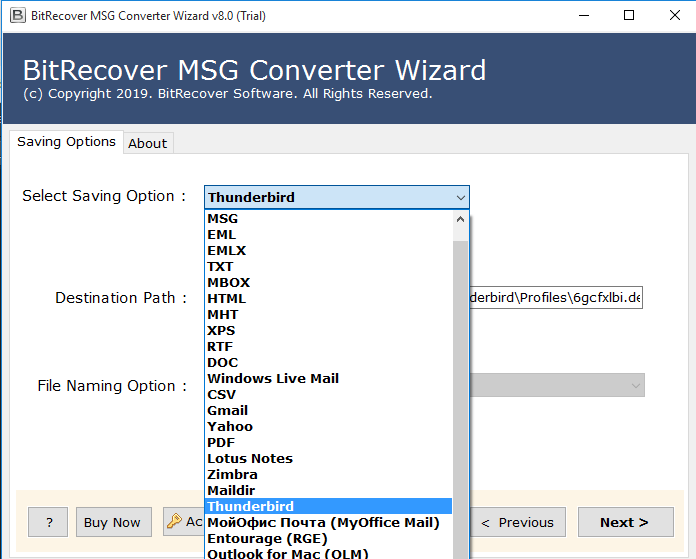
Step 5: Next, choose Destination Location to store the resultant file, click Convert button to convert MSG to Thunderbird
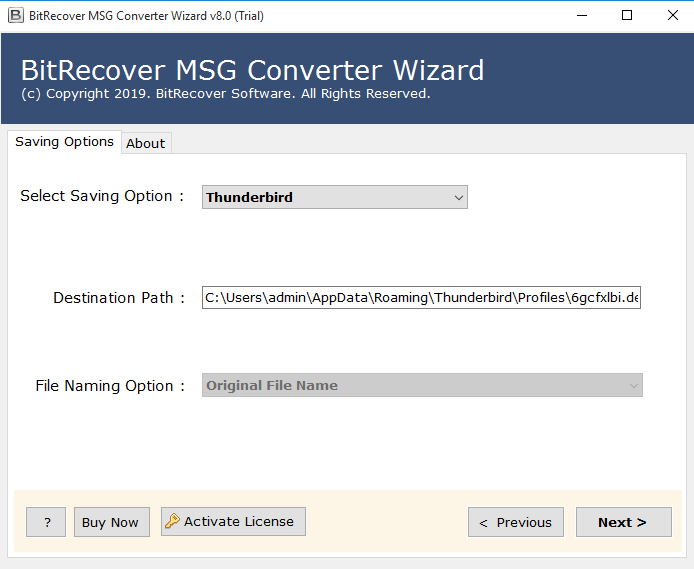
Step 6: After conversion, it will display “Conversion completed successfully” message
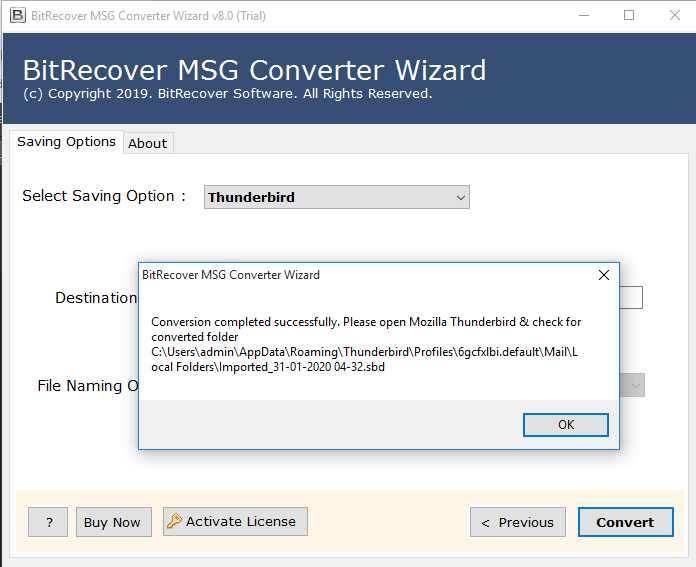
Now, you have successfully imported MSG to Thunderbird. Let’s have a look at the manual solution. But, please note that it is a long and time-consuming method.
Features of Outlook MSG to Thunderbird Importer
- The Software helps users to batch transfer MSG files to Thunderbird account.
- It convert MSG files to Thunderbird account directly without any data loss.
- It import MSG messages to Thunderbird along with the attachments.
- This reliable software also supports Unicode text messages.
- This tool provides multiple file naming options to Migrate MSG file to Thunderbird
- Provide destination path to easily access files to convert from MSG to Thunderbird
- It uses advanced search option in order to find out the particular sent or receive mail.
- It support all the versions of Windows Operating system such as Windows 10 and more.
- Maintains folder hierarchy during the conversion from MSG files to Thunderbird.
- The utility has consistent and easy-to-use interface for all the people.
There are also some users who wants to import MSG files into Thunderbird manually. So, follow the steps to perform the conversion manually.
Manual Solution
- Drag and drop the Outlook MSG file to MS Outlook >> Save As >> enter the location as per your requirements
- Now, select the file saving option TXT and click on Save button convert MSG file to Thunderbird
- Next, right-click on TXT file format and change the file format from TXT to EML to convert MSG to Thunderbird
- Now, it will display a warning message, select the Yes option to save your TXT file to EML
- Now, open that EML with and select Thunderbird email application
- After this, you have successfully migrate MSG file to Thunderbird account.
Conclusion
How to import MSG to Thunderbird is one of the most searched queries on the Internet today. To accomplish this task, we have disclosed the easiest solution in this article. The automated solution discussed in this article for importing Outlook MSG file to Thunderbird is very simple and no technical assistance is required to implement it. All the technical, as well as non-technical users, can use this to transfer .msg file into Thunderbird quickly.