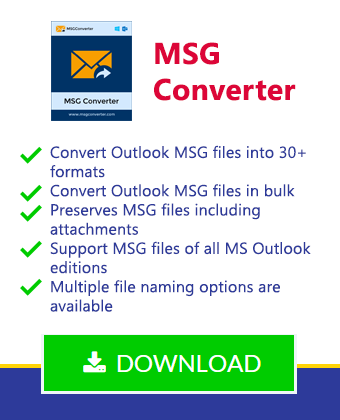Explore Easiest Way to Open MSG Files in Lotus Notes with Complete Steps
Nowadays, most of the user’s are looking for the best MSG to Lotus Notes Opener. As they wants to open MSG files in Lotus Notes. If you have the same query, then don’t need to go here and there. Because, we are going to discuss the ultimate solution to open .msg file into Lotus Notes. Before, preceding to the next step let’s understand the reason behind the MSG to Lotus Notes conversion through user query.
“I am working as an employee in a company. My leader sends me 1000 MSG files due to organizational needs, I want to open all these .msg files into Lotus Notes. I searched a lot but did not find any solution related to this query. Please suggest a reliable and secure solution. Your help must be appreciated. Thank you”
Instant Solution to Open MSG File in Lotus Notes
If you want to open MSG file into Lotus Notes, then this third party tool will help you in MSG to Lotus Notes conversion. MSG Converter software is the best-automated approach to transfer multiple MSG files to Lotus Notes. This software is designed to solve the user’s problem related to MSG to Lotus Notes conversion. It provides the fast processing along with the security. The software has an easy to use interface even a non-technical user can also operate this software without any hassle. The tool ensures the complete conversion of MSG to Lotus Notes. It allows you to open MSG files in Lotus Notes with attachments. So, let’s know about its working steps.
Working Steps of MSG to Lotus Notes Converter
Follow each step carefully and sequentially to Open MSG file in Lotus Notes.
Step 1. Download MSG to Lotus Notes Converter on your Windows Machine
Step 2. Run the application and Select Folders / Files to load .msg files in which select folder used to select the particular folder having .msg files. Click Next
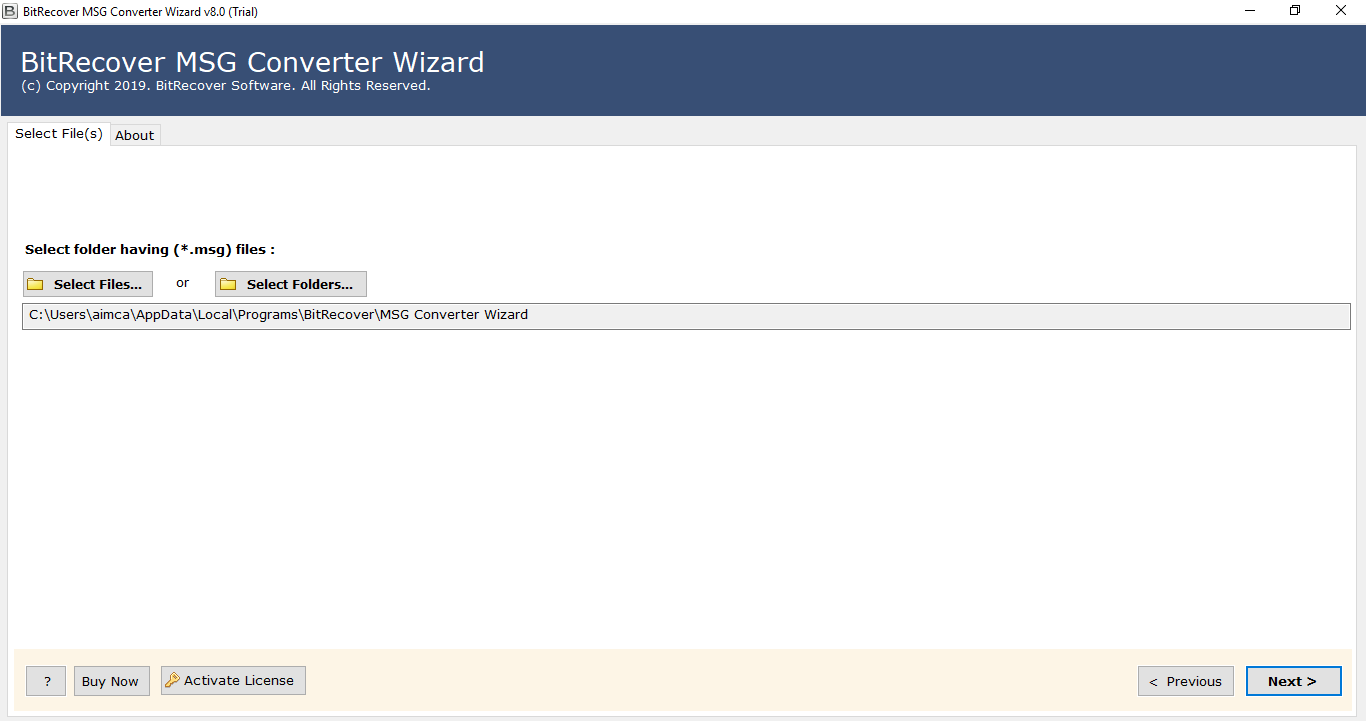
Step 3. Software loads all the MSG folders instantly and enable the required folders, click on Next
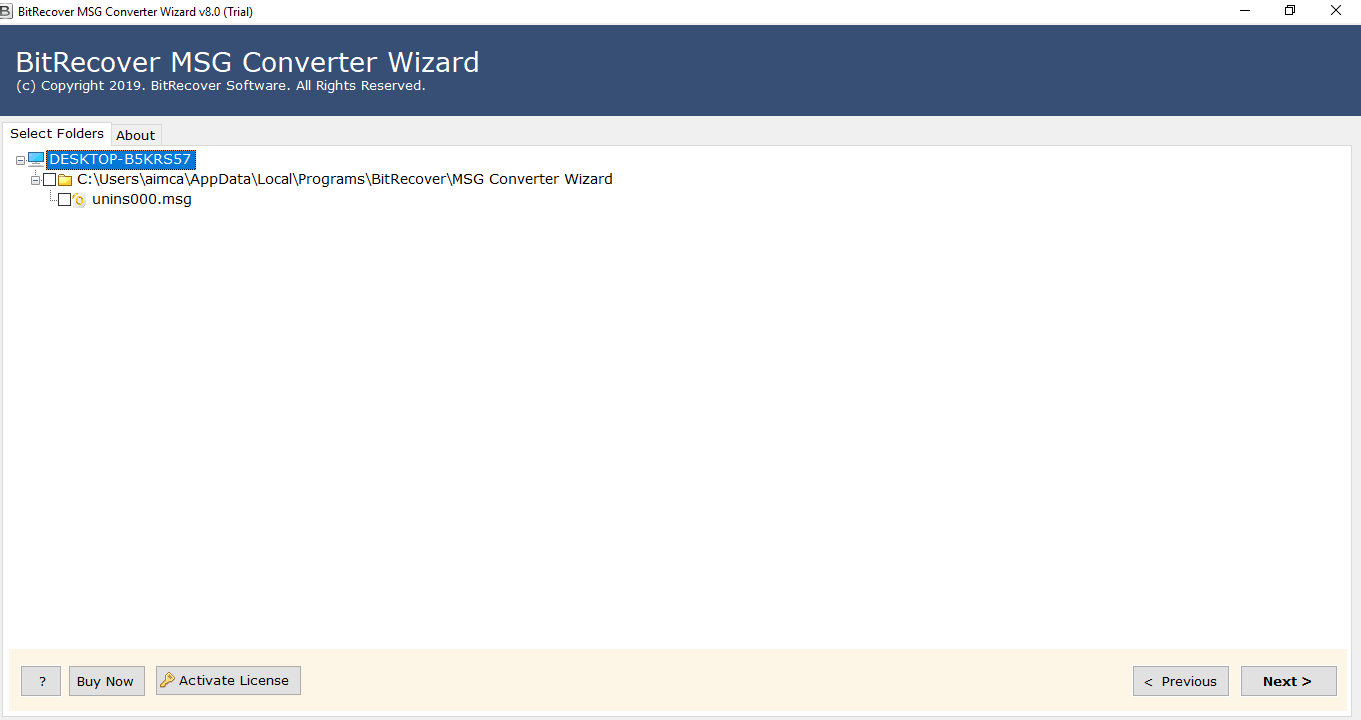
Step 4. Choose Lotus Notes as a file saving option from the drop-down list
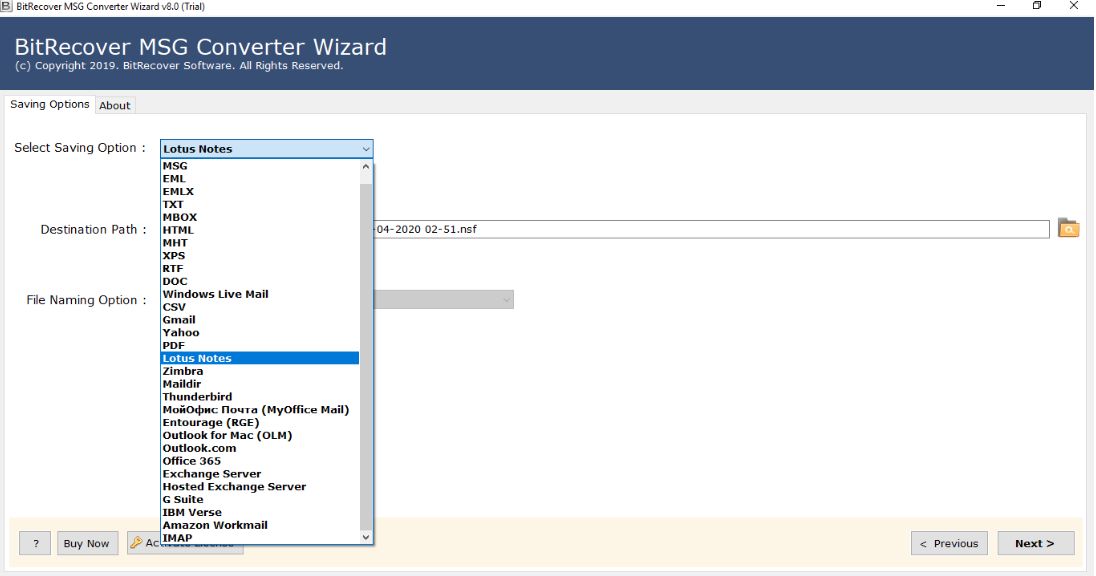
Step 5. Now, select the Destination Path where you want to store the resultant file
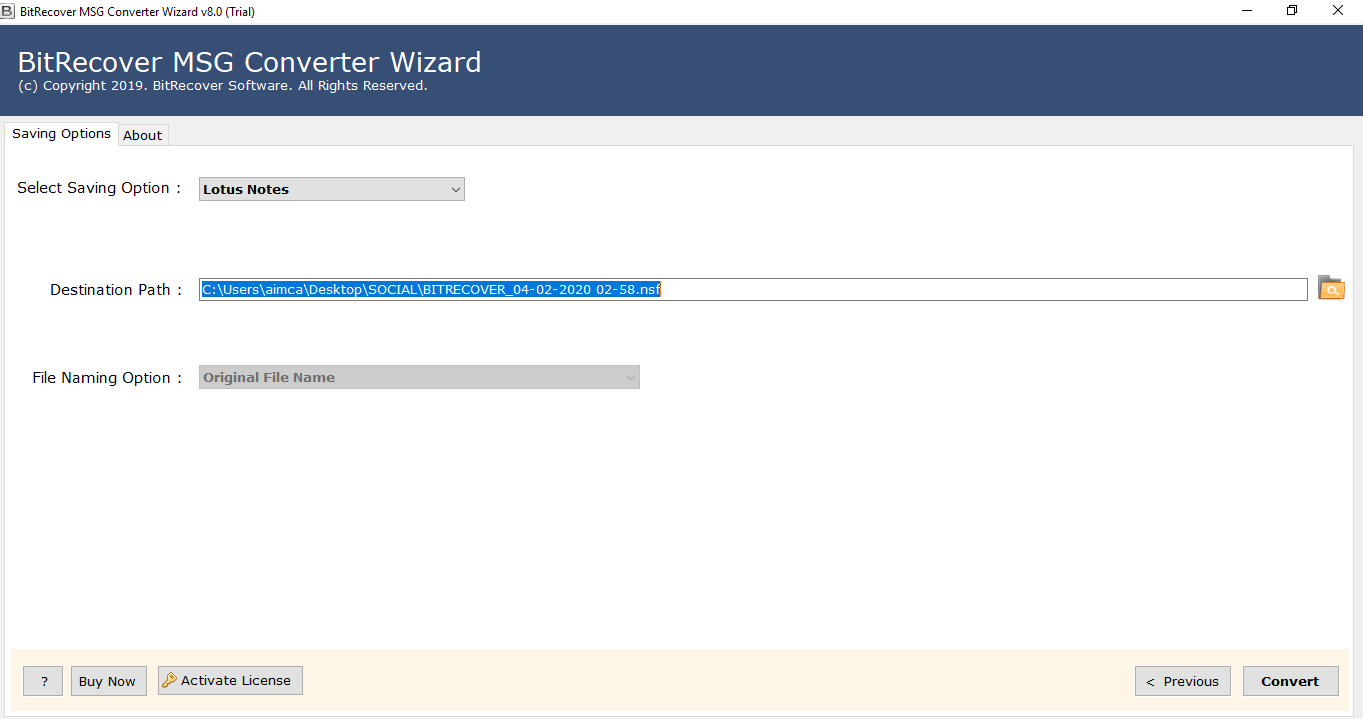
Step 6. Choose File Naming Option to save Lotus Notes file accordingly
Step 7. Click on the Convert button to start the conversion process
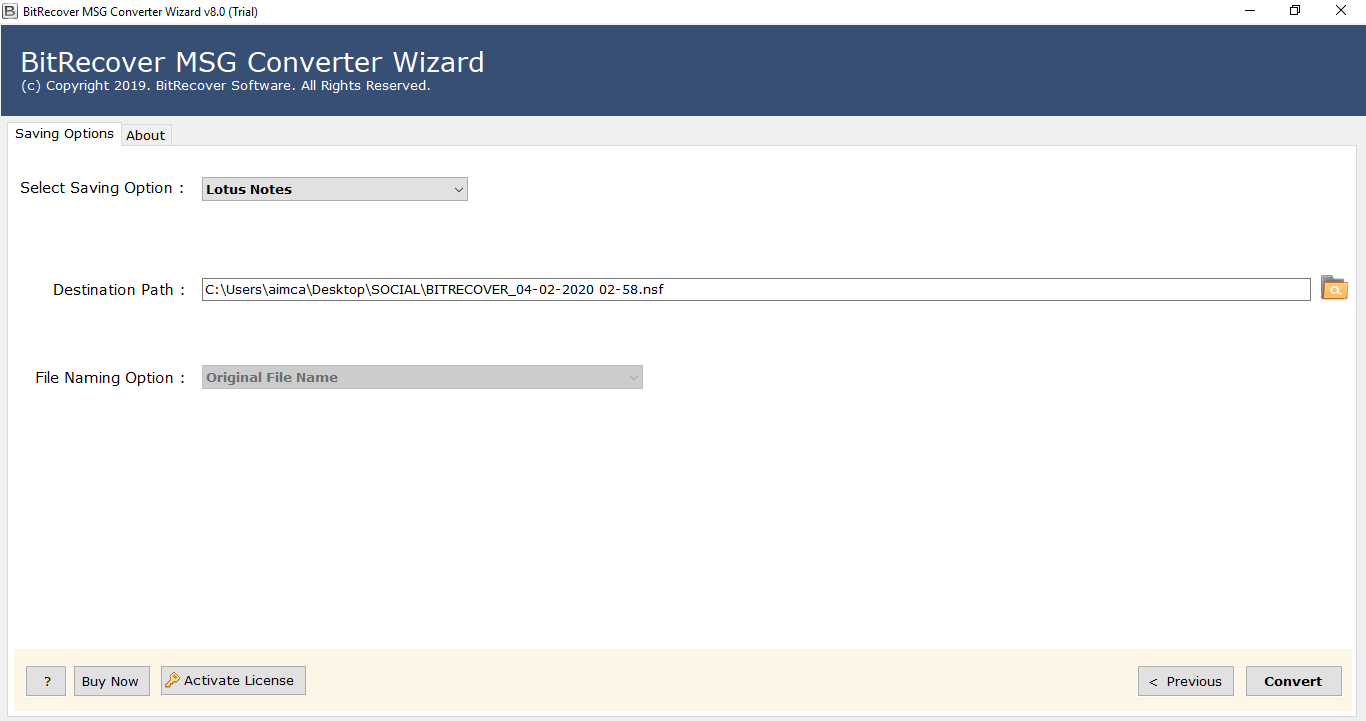
Step 8. After processing it will display a prompt message “Conversion completed successfully”
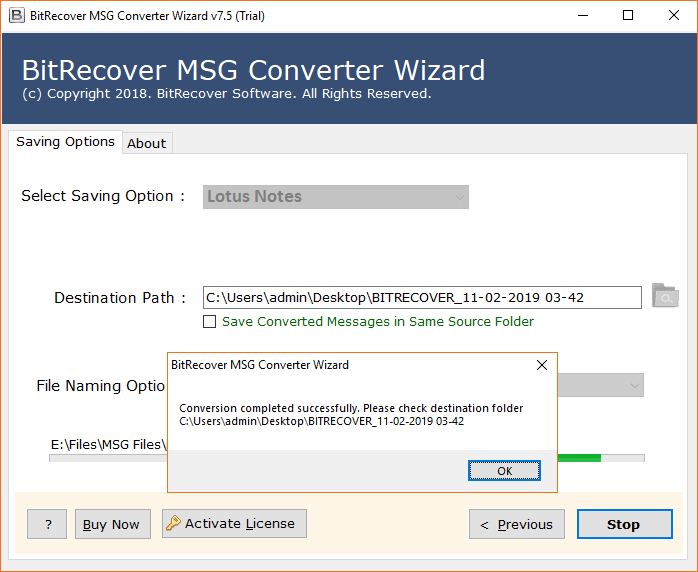
So, this is the process to open MSG files in Lotus Notes with attachments.
Best Features of MSG to Lotus Notes Converter
Batch Conversion of MSG Files: With this software, users can easily open .msg file into Lotus Notes account in bulk. This feature is helpful to open multiple MSG files in Lotus Notes at once.
Open Emails with Attachments: This tool allow user to open MSG files into Lotus Notes with attachments. The tool also provides a complete preview of .msg file attachments.
Complete Conversion of MSG Files: MSG to Lotus Notes converter is useful for the complete conversion of MSG files to Lotus Notes. Also support complete conversion with attachments.
Maintains MSG Properties While Conversion: Due to conversion process of MSG to Lotus Notes, this utility maintains all the MSG properties. Users will get a complete and accurate result using this converter.
Compatibility with Windows OS: It is Windows-based Software. This tool supports all versions of Windows Operating system. So, that user can easily open MSG files to Lotus Notes on Windows 10, and all below editions.
Provide ultimate conversion: It is the most reliable and effective software to open MSG files in Lotus Notes without losing information. This tool is completely safe and secure from any type of risk.
Easy to Use GUI: MSG to Lotus Notes Converter has a very simple user interface. Both, technical and Non-Technical users can easily use this tool without any guidance to open MSG File in Lotus Notes.
User Queries
Ques 1: How can I directly open MSG files in Lotus Notes?
Ans 1: Download MSG to Lotus Notes Converter. It is the best solution to open .msg file into Lotus Notes directly.
Ques 2: Is there any solution that supports the conversion of unlimited MSG files to Lotus Notes?
Ans 2: Yes, with the mentioned software, you can easily open unlimited .msg files to Lotus Notes without any hassle.
Ques 3: Can I install this Software on Windows 10 Operating System?
Ans 3: Yes, the tool supports Windows 10 and all the below versions of the Windows Operating System.
Final Words
In this blog, we have resolved the most searched query such as how to open MSG files in Lotus Notes. The software allows you to open .msg files into Lotus Notes in bulk without any complexities. Using this utility, users can easily open MSG files in Lotus Notes with attachments.