Nowadays, a lot of users are looking for the best solution to open MSG files in Lotus Notes. If you have the same query, then you don’t need to wonder anywhere else because, in this blog post, we are going to discuss the ultimate solution to bulk convert MSG file to NSF in one go. Therefore, ranging from different methods to open MSG files in Lotus Notes to reasons behind that, the best-automated solution, and the benefits of the professional solution, we are going to cover everything on this page. So, without any further ado, let’s start reading and exploring each section positively.
Must Read: Lotus Notes supports a number of file formats but among all of them the ideal one to save MSG emails or other data in Lotus Notes is NSF. This extension stands for Notes Storage Facility and has the ability to contain emails, notes, contacts, calendars, and other forms of standard data. It is easy to save, manage, and share with any other platform.
Why Do Users Want to Open MSG Files in Lotus Notes?
- If the user wants to switch from Outlook to Lotus Notes, they need to convert MSG file to NSF.
- To view the Outlook MSG file in the layout of Lotus Notes so that the file becomes easy to access on multiple platforms.
- Data retrieved from Lotus Notes are more acceptable to legal authorities or any professional drills.
- The process to open MSG files in Lotus Notes also helps in taking a backup of crucial MSG data.
- Converting MSG to NSF also makes accessing the attachments and attributes easier and faster.
- Another benefit to convert MSG file to NSF is that it frees up the local storage space and allows the user to freely manage the MSG files in Lotus Notes folders.
Read Also: Tips and Tricks to Download MSG in DOC File
Different Methods to Convert MSG File to NSF
There are manual and automatic ways to open MSG files in Lotus Notes. Therefore, we have decided to give you a brief of both solutions so that you can choose the one that is not just easier for you but also fulfills your MSG to NSF conversion requirements in one go.
Method 1: Conventional Method to Open MSG File to Lotus Notes
- Find the saved MSG files on your device.
- Then convert MSG to EML format.
- Now, start Lotus Notes on your system.
- Drag the EML files and drop in Lotus Notes.
- Let the sync complete and check the shared folders.
Drawbacks of the manual way: This method may look quick and easier to perform but it has dual conversion phases which are very technical. Not only this but the conventional way to open MSG files in Lotus Notes is completely indirect and has high chances to alter the data quality and originality. Therefore, this solution cannot be trusted for bulk professional MSG to NSF conversion as it puts data security at risk. Over and above that, the manual way is extremely resource-consuming and not a standalone solution at all.
Method 2: Professional Way to Convert MSG File to NSF
If you want to open MSG file in Lotus Notes, then this tool is all you need to get. Therefore, MSG Converter software is the best-automated approach to transfer multiple MSG files to Lotus Notes. This software is designed to solve the user’s problem related to MSG to Lotus Notes conversion. It provides fast processing along with 100% data safety and security. The software has an easy-to-use interface which means that even a non-technical user can also operate this software without any hassle. The tool ensures the convert MSG to NSF with accuracy and efficiency. It allows you to open MSG files in Lotus Notes with attachments. So, let’s know about its working steps.
Phase 1: Convert MSG to NSF File Format
- Download MSG to Lotus Notes Converter.

- Select Folders / Files to load .msg files.

- Choose Lotus Notes as a file-saving option.
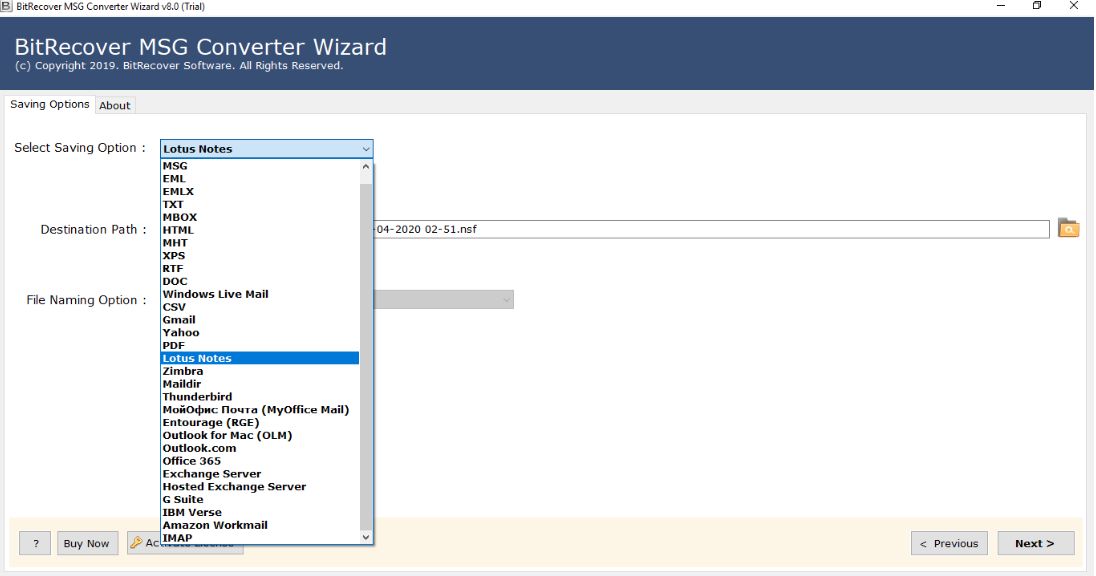
- Now, select the Destination Path and file-naming option to store the resultant file.
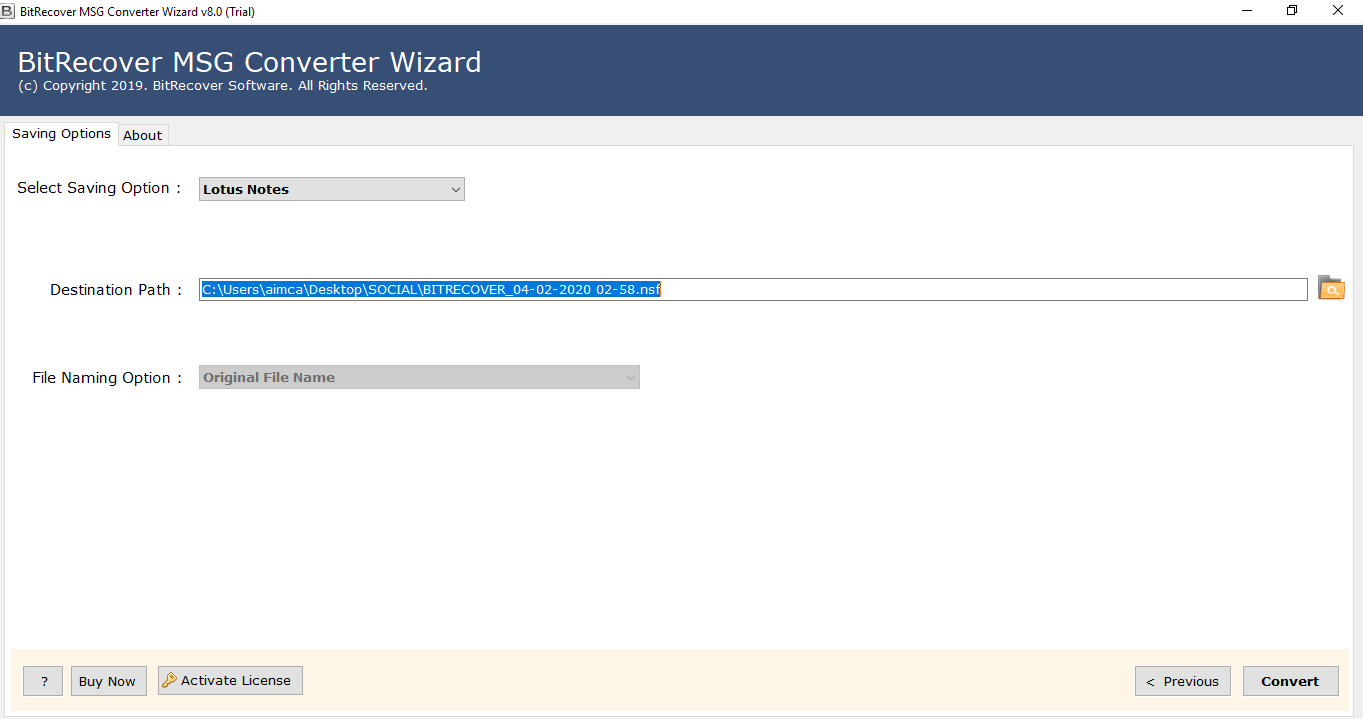
- Click on the Convert button to start the conversion process.
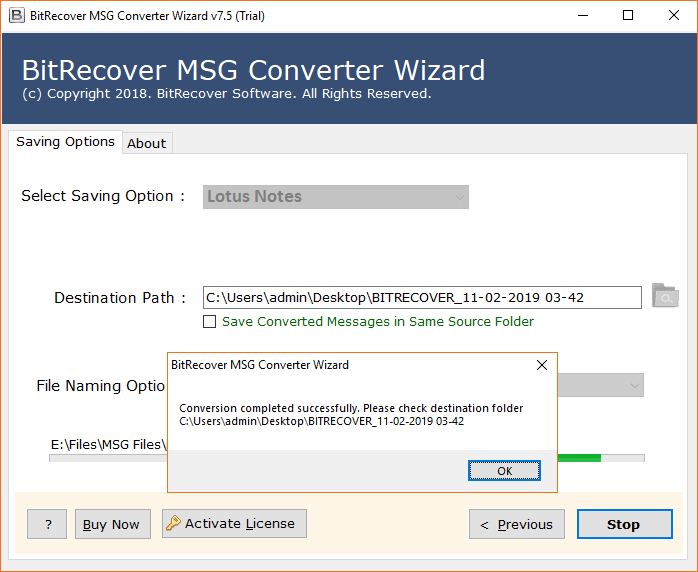
Phase 2: Open MSG Files in Lotus Notes
Once the MSG to NSF file is created, the user needs to import that in Lotus Notes. For this, the steps are:
- Open Lotus Notes on your system.
- Then, click on File.
- Now, choose the Import option.
- From the Open Database window, click on Local.
- Browse and select the saved NSF file.
- Finally, click on Import and the NSF file will transfer to Lotus Notes.
What Makes MSG to NSF Converter the Best Solution?
- Convert MSG to NSF in Bulk: Using the software, the user is capable to convert bulk MSG files to NSF with attachments. This way the solution reduces user time and effort during open MSG Files in Lotus Notes.
- Open MSG File in Lotus Notes with Attachments: When you convert MSG to NSF file then the software also transfers the respective attachments. The tool migrates Outlook .msg files to .nsf without any data loss.
- Keep Email Component Intact: This 100% reliable application maintains all the important items and components during MSG to Lotus Notes conversion. It keeps the data original and maintains To, Cc, Bcc, From, Subject, Signature, Hyperlinks, Time, etc.
- No External Application Required: The MSG to NSF converter is an independent solution that works without any external application installation. It doesn’t require MS Outlook installation to add MSG files.
- Consistent and Easy-to-use Interface: MSG to Lotus Notes Converter is one of the best ways to migrate multiple Outlook messages into Lotus Notes NSF files. The GUI of the application is intuitive and it doesn’t require any technical skills to convert MSG files to Lotus Notes.
- Save NSF file at Desired Location: The software gives you the freedom to choose a specific location for saving output data. The utility also helps to connect external storage devices to save final NSF files in Pen Drive, Hard Drives, Memory Cards, Smart Phones, and more.
What People Have to Ask?
1. How can I directly open MSG files in Lotus Notes?
Download MSG to Lotus Notes Converter. It is the best solution to open the .msg file into Lotus Notes directly.
2. Is there any solution that supports the conversion of unlimited MSG files to Lotus Notes?
Yes, with the mentioned software, you can easily open unlimited MSG files to Lotus Notes without any hassle. Therefore, it has no file-size restriction which makes it a productive solution to work with.
3. Can I install this Software on the Windows 10 Operating System?
Of course, yes, the tool supports Windows 10 and all the below or latest versions of the Windows Operating System. Not only this but this mentioned MSG to NSF Converter also support Mac OS.
Final Verdict
In this blog, we have resolved the most searched query such as how to open MSG files in Lotus Notes. Thus, the above-mentioned reliable software allows you to open .msg files into Lotus Notes in bulk without any complexities. Using this utility, users can easily convert MSG to NSF within the minimum output time. Additionally, this software also offers a free trial version which gives new users the freedom to test the capabilities and unique features of the tool before buying the licensed one.